Upload Home Logo
Access your blog dashboard, choose Layout tab and click Edit link on Home Header Logo widget and upload your logo image for home page
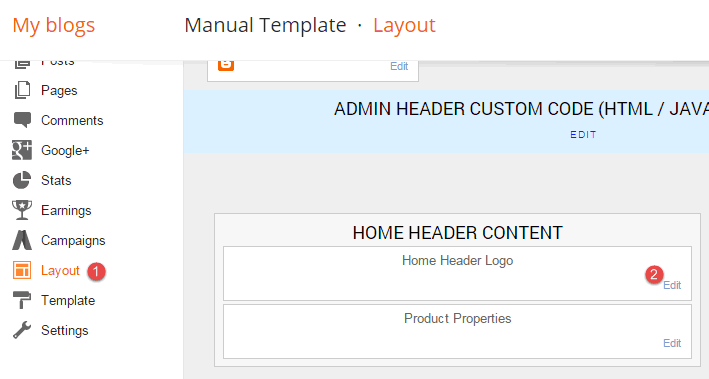
Add Product Properties
Access your blog dashboard, choose Layout tab and click Edit link on Product Properties widget.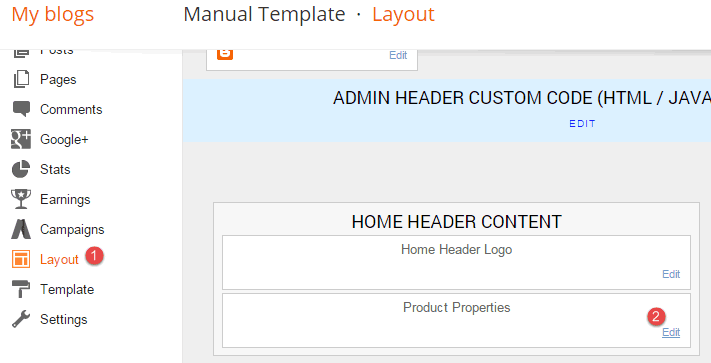
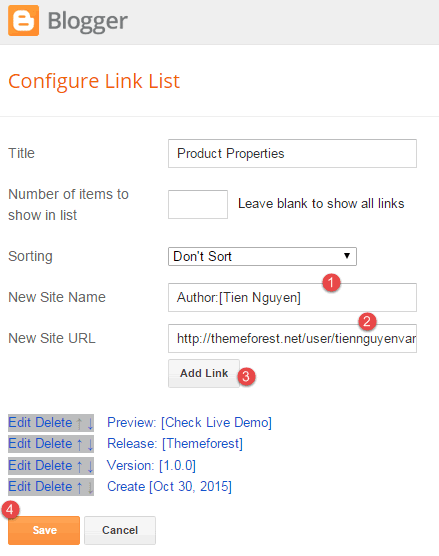
After adding all properties, click Save button to apply.
Configure Popular Docs widget
You can leave it default, but for better display, you can configure the widget to link list. Edit the "Popular Docs" widget and opt out image thumbnail and snippet
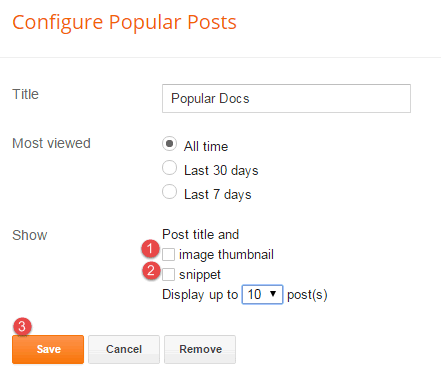
Configure Popular Tags widget
Edit Popular Tags widget. Choose Selected Labels, click edit links and choose the labels you want to show. Also choose By Frequency, List and opt out Show number of posts per label.

